Watch Point Blank’s Guide to Setting Up Your DJ Equipment
Point Blank's DJ Instructor Ben Bristow shows you the basics of setting up your CDJs and mixer.
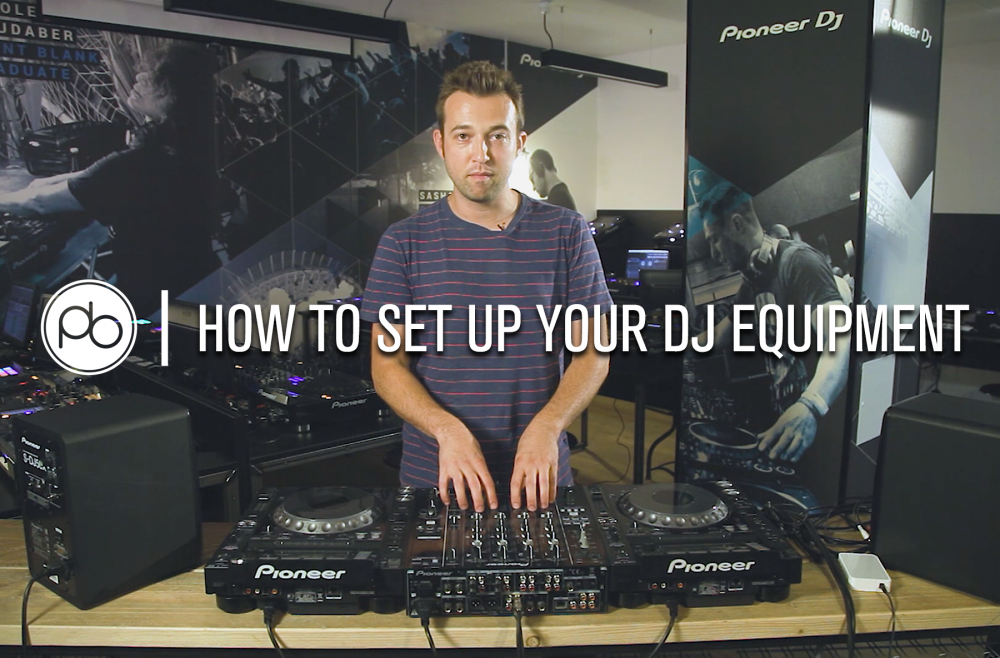
Point Blank‘s latest tutorial video looks at the basics of setting up your CDJs and a mixer.
In the video, Point Blank’s lead DJ instructor Ben Bristow goes over both the basics and a few tricks to fully optimize your set-up using Pioneer’s Nexus range. The video runs through everything from plugging in the quipment, connecting the two CDJs via a LAN cable, using a separate LAN hub to allow for quantised effects—meaning your mixer will automatically match the tempo of your effects to your tracks—and tricks such as enabling the fader start function and updating the firmware on your CDJs, which will ensure there are no compatibility issues with Rekordbox.
You can watch the video in full via the player above, with more on Point Blank here.

