Review: LANDR
XLR8R takes a look at the drag-and-drop online mastering tool.

In line with the rapid development of DIY home-studio hardware and software, making professional production tools more available to anyone with a computer, there is now the online mastering tool LANDR. This tool allows you to complete the last step in the production process by yourself, from behind your computer. With this service, with a subscription price that ranges from free to $25 a month (depending on which options you choose), LANDR is aiming for amateur and semi-professional bedroom producers that want to get their production mastered at professional quality in a time-and-cost-efficient way.
How it looks
After registration, which is surprisingly effortless, one is immediately directed to the upload page, which boasts a playful layout and a drop-box in the middle. After the track uploads, which shouldn’t take more then ten minutes, you end up in the control room—which basically consist of a media player where one can directly compare the pre-master with a looped snippet of the mastered production, with no further controls or options except for the intensity control (more on that later). The way the service is set up and the playful yet modern layout of the website shows that much priority was given to functionality—LANDR wants the service to be available and workable for everyone.

How it works
LANDR opted for a very simple interface, leaving the user to control but one parameter, intensity, which can be adjusted in three grades: low for a subtle compression and stereo imaging, medium, and high for the most aggressive mastering algorithm. Easy does it. All the work you do in LANDR will be saved on your personal online cloud, accessible from anywhere; you simply login and navigate through your mastering history and rework tracks that you previously worked on.
There’s also the bulk upload option, which allows you to master a whole folder at once. You can basically feed the renders from your DAW straight into the LANDR pre-master folder, and your bounces will be rendered directly. A smart concept.
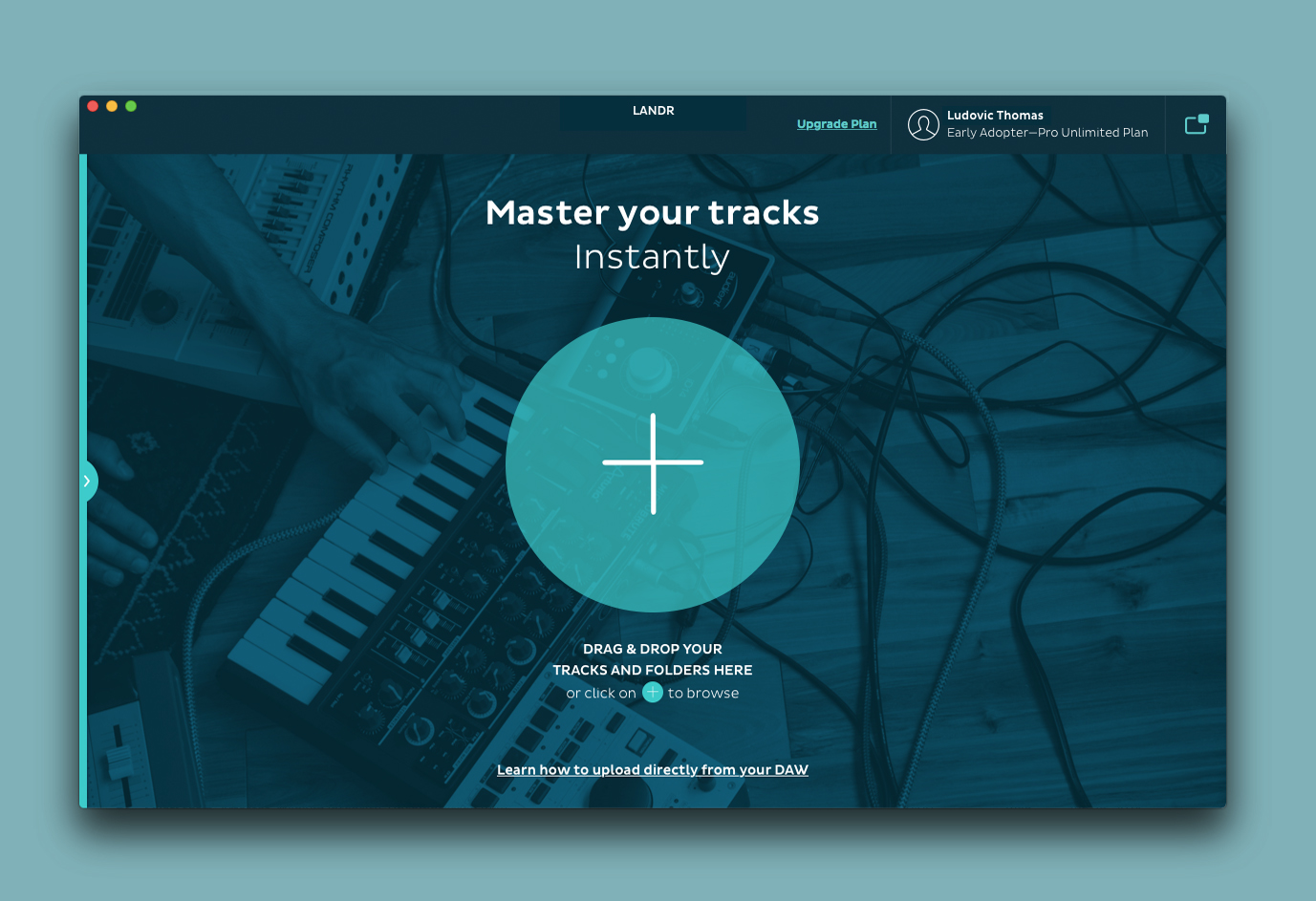
Even though the choice for a simple interface is understandable, as there are already tons of great but more complicated mastering plugins on the market, some playback controls would have been welcome. Having uploaded the original track on -4db as requested, LANDR previews the pre-master at its original volume, which results in a major volume difference between the preview of the original version and the mastered version. This makes it almost impossible to hear subtle differences in dynamics, EQ, and stereo imaging. The main difference you will be noticing is the 4db increase in loudness. This might create an initial “wow” (we often perceive louder as better), but it makes accurate monitoring quiet difficult. I find myself compensating the volume difference by adjusting the volume knob of my audio interface, not a very ideal situation. Luckily, LANDR has an active “community manager” that will be more then happy to hear and hopefully implement any feedback.
How it sounds
LANDR promises “results that rival professional studio work in minutes.” Having worked with a number of different mastering studios the last few years, I have learned that professional results are mostly dependant on the man behind the knobs. It’s nice owning a fancy car, but its not much use if you don’t know how to drive it. With that said, lets take a look under the hood, and behind the wheel.
The info on the website reads that, behind LANDR, there is a smart algorithm designed by sound engineers and is therefore “guided by profoundly human thoughts.” Through wave analysis, the algorithm defines the genre or production style of your track, and applies a set of post-production processors to it based on that. This should function as the ears of the mastering tool, as every production needs a different treatment.
This algorithm is what makes or breaks this online mastering tool, so I intended to test it thoroughly. To do so, I processed a variety of different tracks, with different production techniques and sound quality, to see if LANDR could even out my mixing faults, and deliver a neutral but powerful master of my input track.
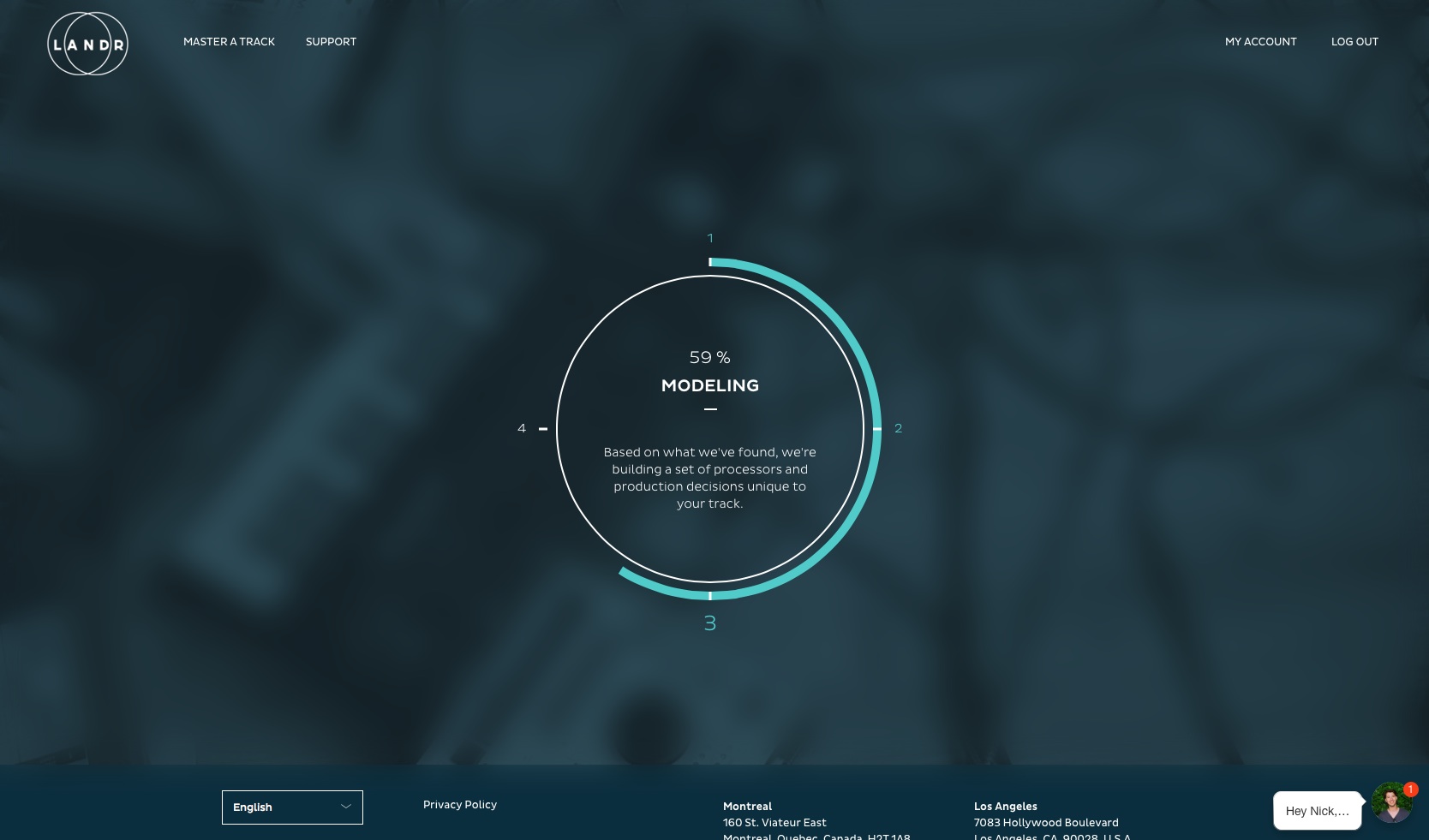
The upload was relatively easy to master. The stereo image was and the frequencies were neatly spread through the spectrum, with no strange peaks or dips. The initial preview of the master was a bit to aggressive for my taste, so I changed the intensity to LOW, which left me with a slightly more powerful, yet still organic sounding master. The result is comparable to temporary digital masters I’ve made for online purposes and for my own use using plugins like Elysia Alpha, but without tweaking and fiddling the controls. I was pleasantly surprised—but not convinced just yet.
The second track I processed was a bigger challenge—a temporary version of a more “dirty-sounding” production I am currently working on. The track contains some more lo-fi, pitched-down drum samples, and several layers that have been damaged by guitar amp and stomp boxes.
Comparing the two masters, I hear the first signs of LANDR “listening” to my production. Even though the sound quality and aesthetics of the master are not radically different then the result I got mastering the first track, the techniques that were applied were, as the different production demanded different strategies, different. Choosing the LOW or MID intensity, the mix sounded powerful, but mostly more neutral, “peaceful” and balanced, which is exactly what I want a master to be.
Conclusion
A good master will always be something subjective, as some people prefer a more aggressive and punchy sound aesthetic, while others opt for a subtle compressed master with more dynamics. What can be said is that LANDR provides a good alternative to existing mastering plugins, and is ideal for creating quick and great-sounding masters for online purposes, both for your own productions,and for sets you have recorded. The sound quality is not as warm and flattering as you can expect from heavy duty analog compressors and EQs used by renowned but costly mastering studios, but you can expect a decent-sounding digital master with very little effort.
Its arguable that LANDR takes away the craft from mastering. As technology develops, more steps within the composition and production process can be automated or corrected. In that respect LANDR can be placed in line with the Auto-Tune, a useful tool to correct off-pitch vocals, and Henrik Schwarz‘s Schwarzonator, correcting notes that are not in the native scale to a neighboring note, making it impossible to hit a false note. All these tools are useful—and at the same time receive criticism, which is understandable. It is this reviewer’s opinion that there is no harm done, as these applications will never be able to compete with people that have a real skill, which takes years to develop—but they offer a good alternative for people that are looking for a fast and advantageous way to get their tracks mastered.
For more on LANDR, go to landr.com.

