XLR8R Review: Refined Stochastic’s Takete
The Australian code shop's app allows users to create expressive audio/visual performances.
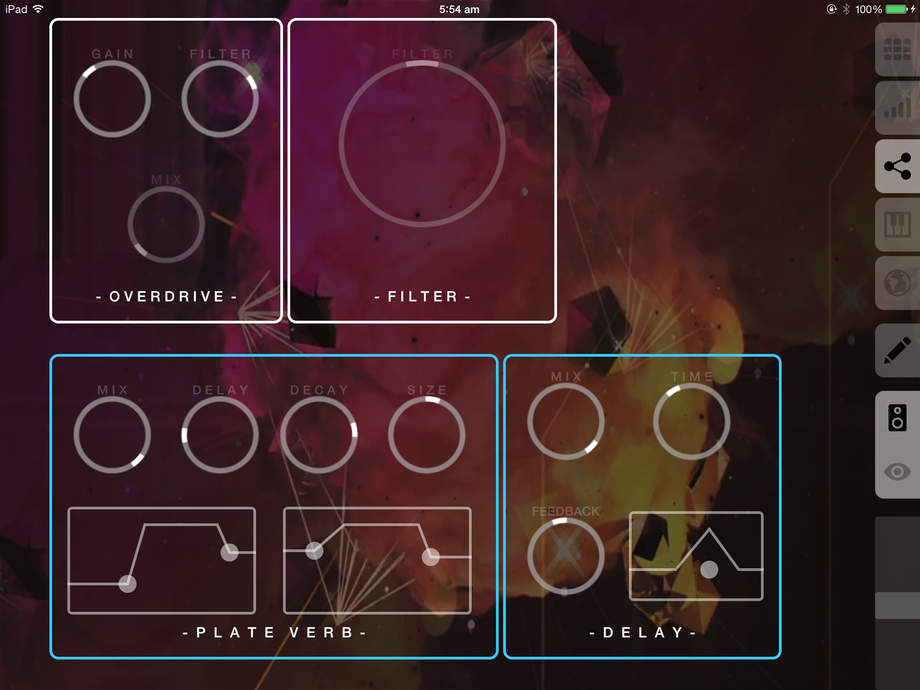
Takete, an iPad app developed by Australian code shop Refined Stochastic, is designed to let users combine audio and video loops with granular synthesis, drum machines, and modular effects. At its core, Takete offers fine control and interplay between audio and visual elements, focused on letting users create performative audio/visual works.
Essentially, Takete gives users a number of audio instruments to use in a mix, as well as a live audio input, along with flexible effects busses for each. You can sequence the drum samples and granular synth in a step-pattern style sequencer; using the same paradigm is a visual component, used for triggering and manipulating video loops synced to the internal clock.
As is so often the case, the app came out of a personal need realized by its creator Jonathan Papert. “I was performing a live audiovisual set using Ableton Live with Resolume linked up, and was struggling to get the results that I wanted,” Papert recalls. “I had a vision of an all-in-one solution utilizing a touch screen, intuitive UI, and solely aimed at live performance and immersive audiovisual results.”
After doing some early tests on an iPad, Papert was encouraged that he could achieve his goals entirely using this relatively minimal hardware setup. “I wanted something affordable, compact and reliable,” Papert says. “Not bringing a laptop to gigs is a really nice bonus, on top of having software perfectly molded to an improvisational performance style.”
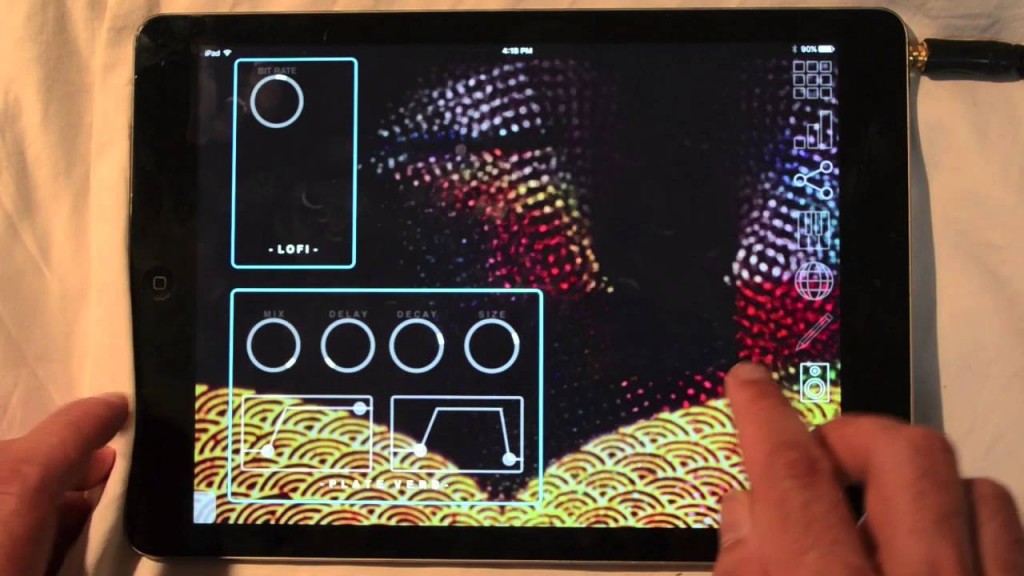
The App Store is an increasingly crowded place for music software, but Papert believes that Takete offers something unique—particularly in regard to its visual integration. “The ability to layer instruments, effects, and controllers gives me endless results when performing live and recording,” he says. “I find that my improvisations are now rapidly evolving, and music/visual making has become a more satisfying experience.”
In some ways, Takete is structurally similar to Ableton Live. Where Papert deviated in the design, however, was in terms of the ability to stack units on a single channel. “Live is quite linear within each channel, whereas Takete encourages experimentation by stacking units together on the fly,” he says. “Combining with this the ability to directly synchronize audio and visual channels really separates Takete from any other software that I’m aware of. I truly believe that it is the most powerful and flexible software on any platform for audiovisual work.”
Beyond the the launcher screen’s similar functionality to Live, influences came from notable iPad apps such as TouchViz (a simple but impressive VJ app), Protein Der Klang (an audio sequencer with some unique features), and Robert Henke’s Granulator (a Max for Live synthesizer based on the principle of quasi-synchronous granular synthesis).
Papert is constantly adding features to Takete, which he still considers a work in progress. “I’m always in contact with users, and I tend to add in their suggested features when possible and also work on new features for my own use,” he says. The visual component of the app will continue to grow with some new effects, more extensive automation, and potentially some generative units being added alongside video file playback.
But touch has its own limitations, and Papert’s next plan is to bring hardware compatibility with Korg’s new wireless controllers to Takete. “I do miss the tactile response when playing live, especially,” he says.
Takete is available now on the App Store.
Note: A free “Lite” version of the app is available here (with limited editing and saving disabled).

